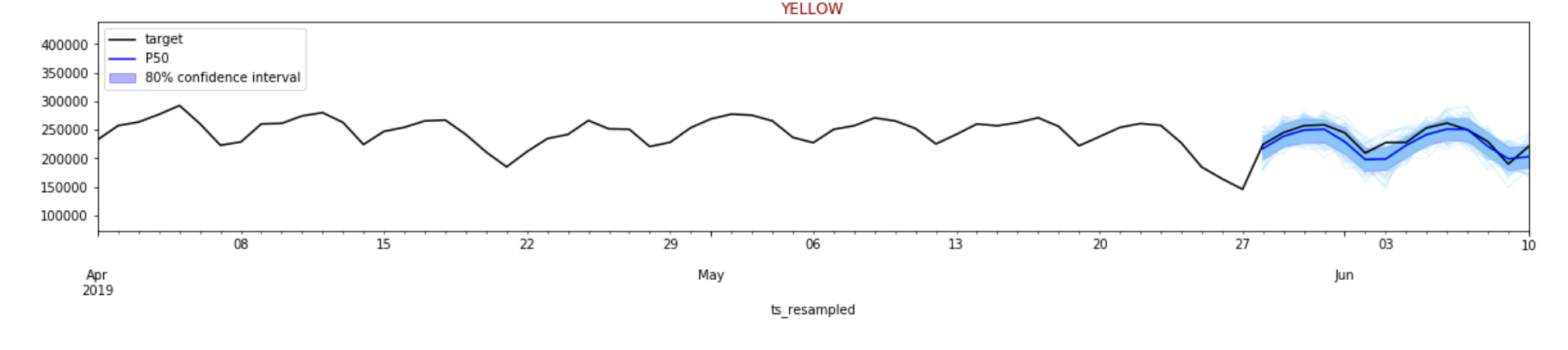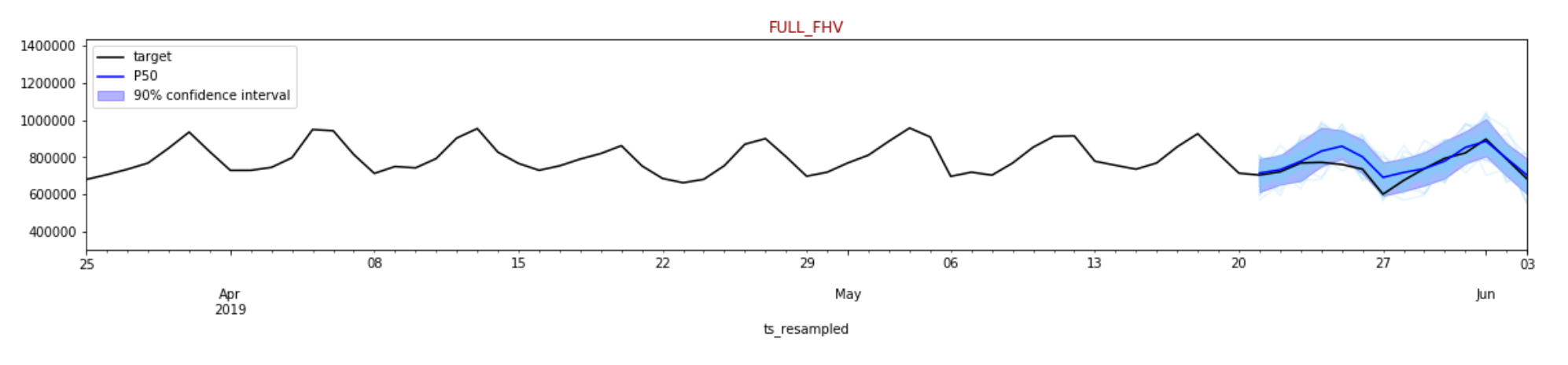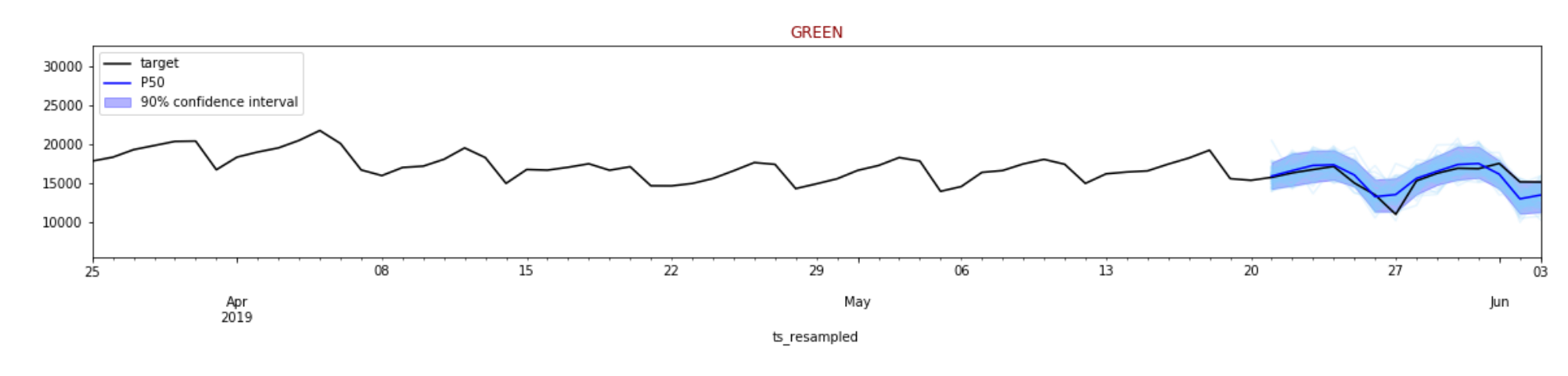Examine notebook used to visualize results¶
First we will load the endpoint name, training time, prediction length and seom of the data
%store -r
print('endpoint name ', endpoint_name)
print('end training', end_training)
print('prediction_length', prediction_length)
endpoint name DeepAR-forecast-taxidata-2019-11-30-16-26-45-053
end training 2019-05-06 00:00:00
prediction_length 14
Sample data being used:¶
print('data sample')
ABB.head(5)
data sample
| green | yellow | full_fhv | |
|---|---|---|---|
| ts_resampled | |||
| 2018-01-01 | 23292 | 237118 | 702058.0 |
| 2018-01-02 | 23222 | 238152 | 547447.0 |
| 2018-01-03 | 26417 | 266992 | 583735.0 |
| 2018-01-04 | 6519 | 122222 | 354626.0 |
| 2018-01-05 | 27453 | 265212 | 699966.0 |
This next cell creates the predictor using the endpoint_name. Ideally we’d have the DeepARPredictor in a seperate .py rather than repeated in the two notebooks.
import sagemaker
from sagemaker import get_execution_role
from sagemaker.tuner import HyperparameterTuner
import numpy as np
import json
import pandas as pd
import warnings
warnings.simplefilter(action='ignore', category=FutureWarning)
class DeepARPredictor(sagemaker.predictor.RealTimePredictor):
def __init__(self, *args, **kwargs):
super().__init__(*args, content_type=sagemaker.content_types.CONTENT_TYPE_JSON, **kwargs)
def predict(self, ts, cat=None, dynamic_feat=None,
num_samples=100, return_samples=False, quantiles=["0.1", "0.5", "0.9"]):
"""Requests the prediction of for the time series listed in `ts`, each with the (optional)
corresponding category listed in `cat`.
ts -- `pandas.Series` object, the time series to predict
cat -- integer, the group associated to the time series (default: None)
num_samples -- integer, number of samples to compute at prediction time (default: 100)
return_samples -- boolean indicating whether to include samples in the response (default: False)
quantiles -- list of strings specifying the quantiles to compute (default: ["0.1", "0.5", "0.9"])
Return value: list of `pandas.DataFrame` objects, each containing the predictions
"""
prediction_time = ts.index[-1] + 1
quantiles = [str(q) for q in quantiles]
req = self.__encode_request(ts, cat, dynamic_feat, num_samples, return_samples, quantiles)
res = super(DeepARPredictor, self).predict(req)
return self.__decode_response(res, ts.index.freq, prediction_time, return_samples)
def __encode_request(self, ts, cat, dynamic_feat, num_samples, return_samples, quantiles):
instance = series_to_dict(ts, cat if cat is not None else None, dynamic_feat if dynamic_feat else None)
configuration = {
"num_samples": num_samples,
"output_types": ["quantiles", "samples"] if return_samples else ["quantiles"],
"quantiles": quantiles
}
http_request_data = {
"instances": [instance],
"configuration": configuration
}
return json.dumps(http_request_data).encode('utf-8')
def __decode_response(self, response, freq, prediction_time, return_samples):
# we only sent one time series so we only receive one in return
# however, if possible one will pass multiple time series as predictions will then be faster
predictions = json.loads(response.decode('utf-8'))['predictions'][0]
prediction_length = len(next(iter(predictions['quantiles'].values())))
prediction_index = pd.DatetimeIndex(start=prediction_time, freq=freq, periods=prediction_length)
if return_samples:
dict_of_samples = {'sample_' + str(i): s for i, s in enumerate(predictions['samples'])}
else:
dict_of_samples = {}
return pd.DataFrame(data={**predictions['quantiles'], **dict_of_samples}, index=prediction_index)
def set_frequency(self, freq):
self.freq = freq
def encode_target(ts):
return [x if np.isfinite(x) else "NaN" for x in ts]
def series_to_dict(ts, cat=None, dynamic_feat=None):
"""Given a pandas.Series object, returns a dictionary encoding the time series.
ts -- a pands.Series object with the target time series
cat -- an integer indicating the time series category
Return value: a dictionary
"""
obj = {"start": str(ts.index[0]), "target": encode_target(ts)}
if cat is not None:
obj["cat"] = cat
if dynamic_feat is not None:
obj["dynamic_feat"] = dynamic_feat
return obj
predictor = DeepARPredictor(endpoint_name)
import matplotlib
import matplotlib.pyplot as plt
def plot(
predictor,
target_ts,
cat=None,
dynamic_feat=None,
forecast_date=end_training,
show_samples=False,
plot_history=7 * 12,
confidence=80,
num_samples=100,
draw_color='blue'
):
print("Calling endpoint to generate {} predictions starting from {} ...".format(target_ts.name, str(forecast_date)))
assert(confidence > 50 and confidence < 100)
low_quantile = 0.5 - confidence * 0.005
up_quantile = confidence * 0.005 + 0.5
# we first construct the argument to call our model
args = {
"ts": target_ts[:forecast_date],
"return_samples": show_samples,
"quantiles": [low_quantile, 0.5, up_quantile],
"num_samples": num_samples
}
if dynamic_feat is not None:
args["dynamic_feat"] = dynamic_feat
fig = plt.figure(figsize=(20, 6))
ax = plt.subplot(2, 1, 1)
else:
fig = plt.figure(figsize=(20, 3))
ax = plt.subplot(1,1,1)
if cat is not None:
args["cat"] = cat
ax.text(0.9, 0.9, 'cat = {}'.format(cat), transform=ax.transAxes)
# call the end point to get the prediction
prediction = predictor.predict(**args)
# plot the samples
mccolor = draw_color
if show_samples:
for key in prediction.keys():
if "sample" in key:
prediction[key].asfreq('D').plot(color='lightskyblue', alpha=0.2, label='_nolegend_')
# the date didn't have a frequency in it, so setting it here.
new_date = pd.Timestamp(forecast_date, freq='d')
target_section = target_ts[new_date-plot_history:new_date+prediction_length]
target_section.asfreq('D').plot(color="black", label='target')
plt.title(target_ts.name.upper(), color='darkred')
# plot the confidence interval and the median predicted
ax.fill_between(
prediction[str(low_quantile)].index,
prediction[str(low_quantile)].values,
prediction[str(up_quantile)].values,
color=mccolor, alpha=0.3, label='{}% confidence interval'.format(confidence)
)
prediction["0.5"].plot(color=mccolor, label='P50')
ax.legend(loc=2)
# fix the scale as the samples may change it
ax.set_ylim(target_section.min() * 0.5, target_section.max() * 1.5)
if dynamic_feat is not None:
for i, f in enumerate(dynamic_feat, start=1):
ax = plt.subplot(len(dynamic_feat) * 2, 1, len(dynamic_feat) + i, sharex=ax)
feat_ts = pd.Series(
index=pd.DatetimeIndex(start=target_ts.index[0], freq=target_ts.index.freq, periods=len(f)),
data=f
)
feat_ts[forecast_date-plot_history:forecast_date+prediction_length].plot(ax=ax, color='g')
Let’s interact w/ the samples and forecast values now.¶
from __future__ import print_function
from ipywidgets import interact, interactive, fixed, interact_manual
import ipywidgets as widgets
from ipywidgets import IntSlider, FloatSlider, Checkbox, RadioButtons
import datetime
style = {'description_width': 'initial'}
@interact_manual(
series_type=RadioButtons(options=['full_fhv', 'yellow', 'green'], value='yellow', description='Type'),
forecast_day=IntSlider(min=0, max=100, value=21, style=style),
confidence=IntSlider(min=60, max=95, value=80, step=5, style=style),
history_weeks_plot=IntSlider(min=1, max=20, value=4, style=style),
num_samples=IntSlider(min=100, max=1000, value=100, step=500, style=style),
show_samples=Checkbox(value=True),
continuous_update=False
)
def plot_interact(series_type, forecast_day, confidence, history_weeks_plot, show_samples, num_samples):
plot(
predictor,
target_ts=ABB[series_type].asfreq(freq='d', fill_value=0),
forecast_date=end_training + datetime.timedelta(days=forecast_day),
show_samples=show_samples,
plot_history=history_weeks_plot * prediction_length,
confidence=confidence,
num_samples=num_samples
)
interactive(children=(RadioButtons(description='Type', index=1, options=('full_fhv', 'yellow', 'green'), value…
Testing and Understanding the results¶
You can test the results and see different results. Here are some examples below: